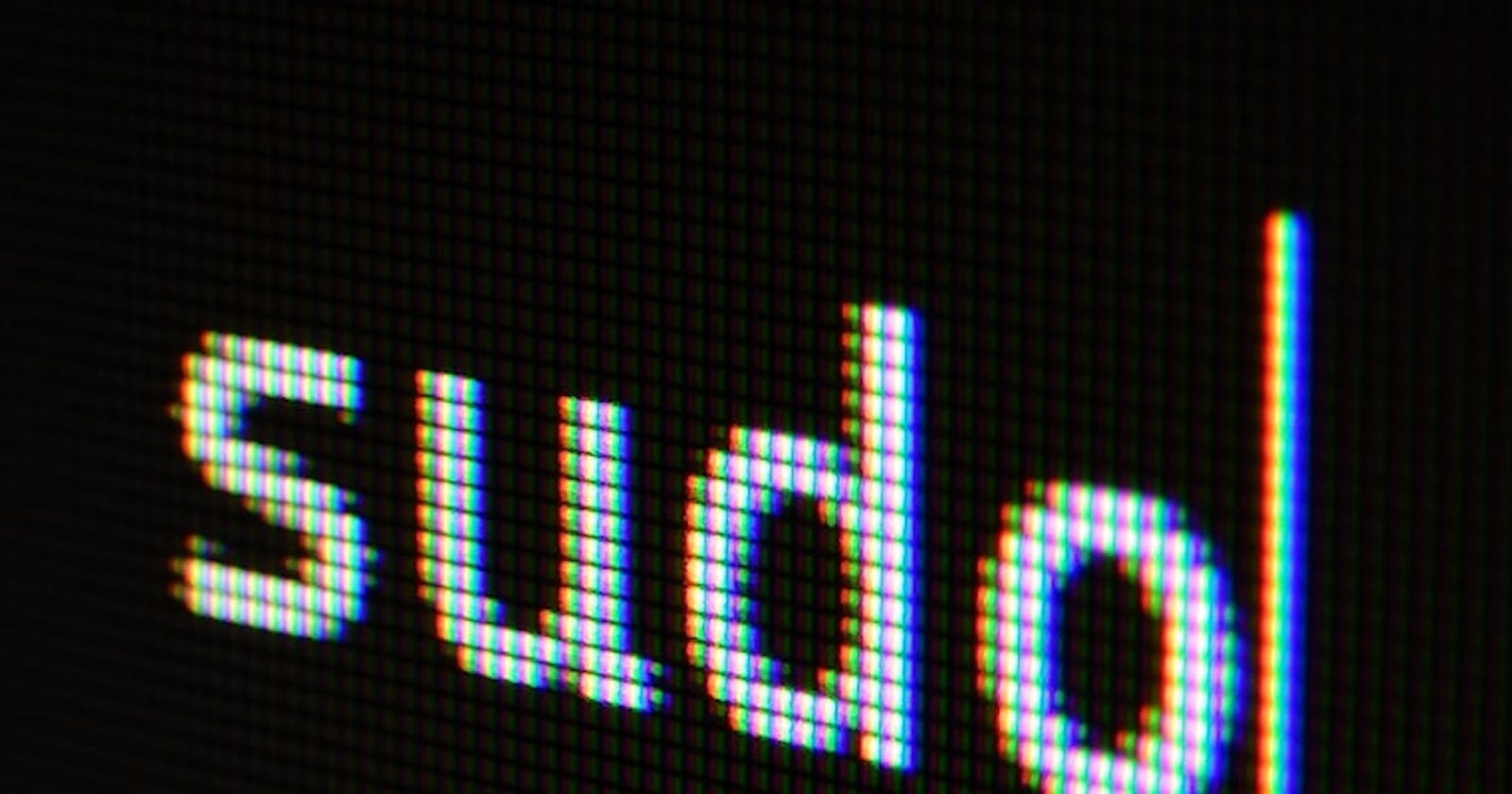Here is a list of some of the most important Linux commands, organized by category:
File Management:
ls: List files and directories
cd: Change directory
pwd: Print working directory
cp: Copy file
mv: Move or rename file
rm: Remove file
mkdir: Make directory
rmdir: Remove empty directory
touch: Create an empty file
cat: Concatenate and display files
Text Processing:
echo: Display text on the screen
cat: Concatenate and display files
head: Display the first few lines of a file
tail: Display the last few lines of a file
sort: Sort the contents of a file
uniq: Remove duplicate lines from a file
grep: Search for a pattern in a file
sed: Stream editor for modifying text
awk: Text processing language
System Management:
ps: Display information about running processes
top: Display real-time information about system performance
kill: Terminate a process
shutdown: Shut down the system
reboot: Restart the system
df: Show disk space usage
du: Show directory space usage
free: Show system memory usage
uptime: Show how long the system has been running
User Management:
who: Show who is logged into the system
whoami: Show the current user
id: Display user information
passwd: Change password
adduser: Add a new user
addgroup: Add a new group
deluser: Delete a user
delgroup: Delete a group
These commands cover a wide range of common tasks in Linux and can greatly increase your productivity and efficiency. However, this is not an exhaustive list and there are many other commands available in Linux. To learn more about these and other commands, we can consult the manual pages by using the “man” command.
for eg:
man ls